I had this problem today, I wanted to create a backup before making some changes. WordPress Backup 2 Dropbox appears to only have a schedule setting. A lot of people complained in the reviews of the plugin about this and gave it low ratings.
But I discovered this functionality is actually there, it's just in a place nobody would ever think to look: Backup Log.
How To Backup Your WordPress Immediately with WordPress Backup 2 Dropbox:
1. Login to your WordPress Admin section.
2. Find WPB2D on the sidebar and click 'Backup Log'
3. Click 'Start Backup'
4. You're done!
It can take some time to generate the backup, but it seems to restart itself pretty well and get it done, eventually.
I hope this saves some WordPress Developers time in the future!
Kevin Ohashi
Latest posts by Kevin Ohashi (see all)
- Analyzing Digital Ocean’s First Major Move with Cloudways - February 28, 2023
- Removing old companies - June 28, 2021
- WordPress & WooCommerce Hosting Performance Benchmarks 2021 - May 27, 2021

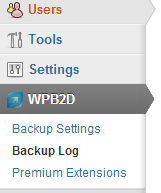
 WordPress & WooCommerce Hosting Performance Benchmarks 2021
WordPress & WooCommerce Hosting Performance Benchmarks 2021 WooCommerce Hosting Performance Benchmarks 2020
WooCommerce Hosting Performance Benchmarks 2020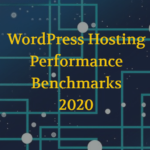 WordPress Hosting Performance Benchmarks (2020)
WordPress Hosting Performance Benchmarks (2020)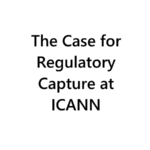 The Case for Regulatory Capture at ICANN
The Case for Regulatory Capture at ICANN WordPress Hosting – Does Price Give Better Performance?
WordPress Hosting – Does Price Give Better Performance? Hostinger Review – 0 Stars for Lack of Ethics
Hostinger Review – 0 Stars for Lack of Ethics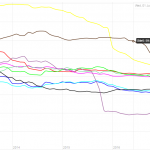 The Sinking of Site5 – Tracking EIG Brands Post Acquisition
The Sinking of Site5 – Tracking EIG Brands Post Acquisition Dirty, Slimy, Shady Secrets of the Web Hosting Review (Under)World – Episode 1
Dirty, Slimy, Shady Secrets of the Web Hosting Review (Under)World – Episode 1 Free Web Hosting Offers for Startups
Free Web Hosting Offers for Startups