Everyone who read our most popular blog post, WordPress Hosting Performance Benchmarks may have noticed a new test this year (2015) called WPPerformanceTester. It was something I built during the tests to add a new benchmark to see what the underlying performance of the server the test websites were hosted on. It wasn't hugely meaningful because I had no real basis to compare from except the benchmarks I had just generated. So it really played no role in the actual rankings and outcomes of the testing.
But the vision for it and value has slowly become more apparent. In my testing, Pagely had an unusually slow WordPress benchmark (testing WordPress database functions). It was acknowledged by their team and they have since announced a migration to a newer Amazon technology called Aurora which gave Pagely a 3-4x performance increase.
So without further ado, I'd like to announce WPPerformanceTester is now live on GitHub and licensed under the GPLv3. All problems, errors and issues should be submitted on GitHub.
What Tests Does WPPerformanceTester Run?
- Math - 100,000 math function tests
- String Manipulation - 100,000 string manipulation tests
- Loops - 1,000,000 loop iterations
- Conditionals - 1,000,000 conditional logic checks
- MySql (connect, select, version, encode) - basic mysql functions and 1,000,000 ENCODE() iterations
- $wpdb - 250 insert, select, update and delete operations through $wpdb
Industry Benchmarks
WPPerformanceTester also allows you to see how your server's performance stacks up against our industry benchmark. Our industry benchmark is the average of all submitted test results. After you run WPPerformanceTester, you will have the option to submit the benchmark with or without writing a review of your web host. Please consider submitting without a review so that our benchmark improves. If you feel inclined to write a review, please feel free. They will be published in an upcoming project that ties together many of the projects I've been working on here at Review Signal.
Please Note
WPPerformanceTester is a single node testing tool (if you're running a distributed/clustered system it will not give a complete picture, but only of the servers that execution touches.
Furthermore, WPPerformanceTester is not the be-all and end-all of performance testing or web host quality. Our WordPress Hosting Performance Benchmarks performs a variety of tests and that only gives insight into performance. It doesn't look at customer service quality, pricing, and other important dimensions of a good web hosting service.
WPPerformanceTester should be used as one tool in a performance toolbox. I hope it's valuable and helpful, but please keep in mind the larger picture as well. If you care about service quality, we also maintain the largest web hosting review database. My goal is to cover every aspect, and WPPerformanceTester marks a small step in that direction of being able to give consumers a complete picture of web hosting quality in the WordPress space.
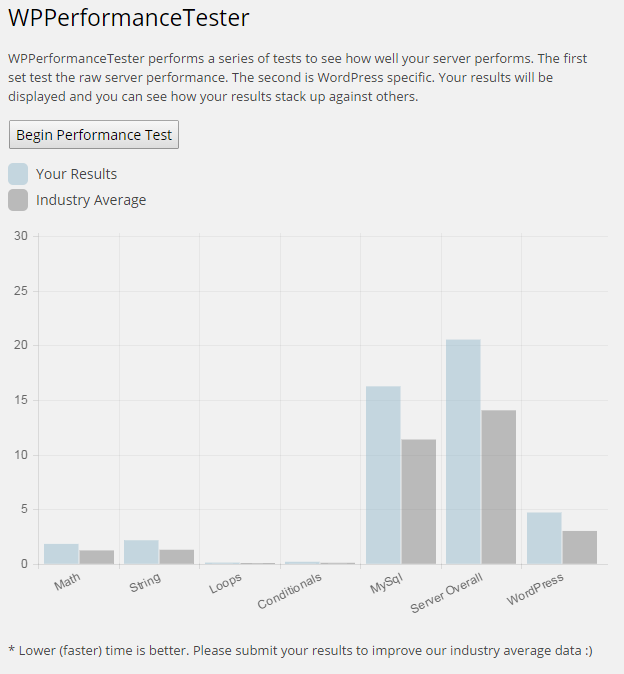
 WordPress & WooCommerce Hosting Performance Benchmarks 2021
WordPress & WooCommerce Hosting Performance Benchmarks 2021 WooCommerce Hosting Performance Benchmarks 2020
WooCommerce Hosting Performance Benchmarks 2020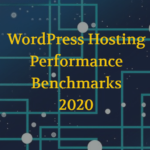 WordPress Hosting Performance Benchmarks (2020)
WordPress Hosting Performance Benchmarks (2020)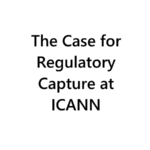 The Case for Regulatory Capture at ICANN
The Case for Regulatory Capture at ICANN WordPress Hosting – Does Price Give Better Performance?
WordPress Hosting – Does Price Give Better Performance? Hostinger Review – 0 Stars for Lack of Ethics
Hostinger Review – 0 Stars for Lack of Ethics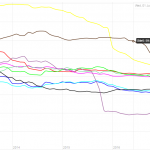 The Sinking of Site5 – Tracking EIG Brands Post Acquisition
The Sinking of Site5 – Tracking EIG Brands Post Acquisition Dirty, Slimy, Shady Secrets of the Web Hosting Review (Under)World – Episode 1
Dirty, Slimy, Shady Secrets of the Web Hosting Review (Under)World – Episode 1 Free Web Hosting Offers for Startups
Free Web Hosting Offers for Startups