| A Small Orange | Digital Ocean | GoDaddy | Pagely | Pressable | Site Ground | Web Synthesis | WPEngine | |
|---|---|---|---|---|---|---|---|---|
| Price | $25 | $5 | $6.99 | $24 | $25 | $7.95 | $27 | $29 |
| Type | VPS | VPS | Shared | Shared | Shared | Shared | Shared | Shared | Link | A Small Orange | Digital Ocean | GoDaddy | Pagely | Pressable | SiteGround | WebSynthesis | WPEngine |
| Space | 15GB SSD | 20GB SSD | 100GB | 5GB | - | 20GB | 3GB | 10GB |
| Bandwidth | 600GB | 1TB | - | 10GB | - | Unlimited | 50GB | Unlimited |
| Migration | $75/hour | No | Automated Tool | No, Free on Higher Plans | $250 | $49.95 | $99 | No |
| Sites Allowed | 1 | 1 | 1 | 1 | 5 | Unlimited | 1 | 1 |
| Visits (Monthly) | - | - | 25,000 | 25,000 | 15,000 | 25,000 | 2500/day | 25,000 |
| Support | 24/7 Phone, Ticket, Chat | Self Managed | 24/7 Phone, Ticket | Ticket | Ticket | 24/7 Phone, Ticket, Chat | 24/7 Ticket | Ticket, Chat. Phone for higher plans |
| Staging Environment | Available on $14.95 Plan | |||||||
| GIT | Available on $14.95 Plan | |||||||
| CDN | $9/month | $19.95/month | ||||||
| Automatic Backups | 20% VPS Cost | Coupon Code | orangelover 15% off | DIVEIN10 $10 credit | cjcko25wph 25% off | None | None | None | None | None |
The following two tabs change content below.
Kevin Ohashi
Founder at Review Signal
Kevin Ohashi is the geek-in-charge at Review Signal. He is passionate about making data meaningful for consumers. Kevin is based in Washington, DC.
Latest posts by Kevin Ohashi (see all)
- Analyzing Digital Ocean’s First Major Move with Cloudways - February 28, 2023
- Removing old companies - June 28, 2021
- WordPress & WooCommerce Hosting Performance Benchmarks 2021 - May 27, 2021
 WordPress & WooCommerce Hosting Performance Benchmarks 2021
WordPress & WooCommerce Hosting Performance Benchmarks 2021 WooCommerce Hosting Performance Benchmarks 2020
WooCommerce Hosting Performance Benchmarks 2020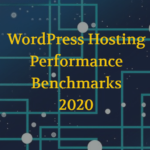 WordPress Hosting Performance Benchmarks (2020)
WordPress Hosting Performance Benchmarks (2020)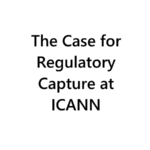 The Case for Regulatory Capture at ICANN
The Case for Regulatory Capture at ICANN WordPress Hosting – Does Price Give Better Performance?
WordPress Hosting – Does Price Give Better Performance? Hostinger Review – 0 Stars for Lack of Ethics
Hostinger Review – 0 Stars for Lack of Ethics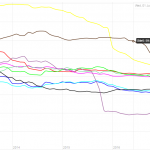 The Sinking of Site5 – Tracking EIG Brands Post Acquisition
The Sinking of Site5 – Tracking EIG Brands Post Acquisition Dirty, Slimy, Shady Secrets of the Web Hosting Review (Under)World – Episode 1
Dirty, Slimy, Shady Secrets of the Web Hosting Review (Under)World – Episode 1 Free Web Hosting Offers for Startups
Free Web Hosting Offers for Startups
Pingback: Managed WordPress Hosting Showdown – Performance Benchmarks Comparison | Review Signal Blog
Great list. However, DigitalOcean is not managed. It’s all up to you. You can run as many sites as you want, you can add Git, you can do whatever you want.
You are absolutely correct. I tried to make that clear when I wrote about them. They were thrown in to test how WordPress performs on a stock install versus managed companies. The answer is, pretty bad. One of their employees and I were discussing it on twitter: https://twitter.com/jedgar/status/448883609621917696 and we’re in agreement about performance and what they offer. You definitely can do high performance WordPress on there. It just requires you setting it up.
I’ve got another question that might be relevant to VPS. I manage the hosting for a friend who’s sending out a huge newsletter (around 8000 recipients every week day) so I chose a plan with a 3rd party VPS provider and hit some limits namely othersockbuf and tcpsndbuf and these small technical details are never ever mentioned anywhere. CPU/RAM isn’t important at all for this client but when the newsletter goes out and people start clicking the links like crazy I always hit these limits.
It would be very nice to have a look at these internal and hidden limitation when reviewing VPS providers. Any thoughts about this?
Well with a VPS generally you have root access and are allowed to configure it whatever way you want. So I am not sure that’s a limitation of your company or just your particular configuration.
Well, that is what I though: I went shopping, checked RAM and CPU and traffic and disk space. Thought that was all but that’s wrong. There are a lot of restrictions, depending on the type of VPS. The one I have problems with, turns out to be running on openVZ and check this list for some parameters that can be set up when setting it up (done by the VPS provider) to restrict it: http://wiki.openvz.org/UBC_secondary_parameters
I’m sure the other virtualization technologies like Virtuozzo, KVM, VMWare and XEN have their own limitations.
I am sure each virtualization tech has its own limitations and strengths and weaknesses. That’s beyond the scope of this particular article though. I’m also not an expert in that field, so although it might be interesting as a topic, I am certainly not qualified to write it. If someone else (you?) were more knowledgeable and wanted to write about it though, I would be happy to have a guest post about it.
Sadly, I don’t know enough about it. I was just surprised when I found out that there are more restrictions than CPU/RAM/DISKspace/Bandwidth and you only find out when you hit those limits. None of the VPS hosters I’ve dealt with so far expose those values…
as an example I can tell you that the VPS I mentioned above, uses 250MBRAM out of the 2GB it comes with and about 5% CPU on average but I can still not “properly” use it for what I need because I hit these other limits that were never mentioned on their sales package 🙁
The point I’m making is that ANY limitation should be mentioned by the hoster (in a perfect world that is) :-/
Otherwise, don’t get me wrong, outstanding article!
Well recently hoped onto GoDaddy’s Managed WordPress Hosting, well things aren’t much different that normal hosting though. While in normal hosting you have much control of the things that you do, but well in managed things are limited and even the cost is more than normal hosting. Features that managed WordPress hosting provide is just backups, automatic core updates, little more security and just little more speed than normal hosting. It just depend on users whether to choose normal hosting or managed WordPress hosting.
Hi,
You stated in the row “Sites Allowed” for DigitalOcean to “1”. Didn’t DO gives every customer one dedicated IPv4 for each droplet, which in turns you create setup as many sites/domains as you want in your webserver? In fact as I understood, that applies to other VPS too including NAT IP.
This was for the old WordPress droplet that was designed for one site. You could add more but it would require a lot of work on your end configuring it versus the design for 1.