I ran into this issue in the past week. My .PACK file was enormous (many many gigabytes) because I committed a lot of files I shouldn't have in the past. Large binary files, backups and other things that don't belong in a Git repo.
I deleted the files and committed those, but Git is really good at making sure you never lose data. So despite having a small repo, I had a .PACK file that was 10 times the size of the repo.
I googled around a lot and the best post I could find on StackOverflow was completely remove files from git repo and github on remote. It didn't quite work for me though.
git filter-branch -f --index-filter 'git rm -r --cached --ignore-unmatch "filename"' --prune-empty HEAD rm -rf .git/refs/original/ && git reflog expire --expire=now --all && git gc --aggressive --prune=now |
I just had to add a few flags to get this working.
-f |
and
--prune-empty |
in the git filter-branch.
--expire=now |
and
--prune=now |
in the second line of commands.
Now you can run those two commands (replacing filename with a file name or directory) and it should permanently remove the file from the repo including the PACK file.
Be very careful when you run this command, I am not sure there is a way to undo this change.
Kevin Ohashi
Latest posts by Kevin Ohashi (see all)
- Analyzing Digital Ocean’s First Major Move with Cloudways - February 28, 2023
- Removing old companies - June 28, 2021
- WordPress & WooCommerce Hosting Performance Benchmarks 2021 - May 27, 2021
 WordPress & WooCommerce Hosting Performance Benchmarks 2021
WordPress & WooCommerce Hosting Performance Benchmarks 2021 WooCommerce Hosting Performance Benchmarks 2020
WooCommerce Hosting Performance Benchmarks 2020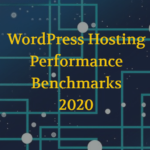 WordPress Hosting Performance Benchmarks (2020)
WordPress Hosting Performance Benchmarks (2020)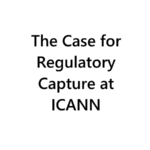 The Case for Regulatory Capture at ICANN
The Case for Regulatory Capture at ICANN WordPress Hosting – Does Price Give Better Performance?
WordPress Hosting – Does Price Give Better Performance? Hostinger Review – 0 Stars for Lack of Ethics
Hostinger Review – 0 Stars for Lack of Ethics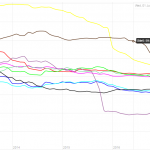 The Sinking of Site5 – Tracking EIG Brands Post Acquisition
The Sinking of Site5 – Tracking EIG Brands Post Acquisition Dirty, Slimy, Shady Secrets of the Web Hosting Review (Under)World – Episode 1
Dirty, Slimy, Shady Secrets of the Web Hosting Review (Under)World – Episode 1 Free Web Hosting Offers for Startups
Free Web Hosting Offers for Startups
Thanks alot. This helped me much.