Editor's note: If you work for a web hosting company and are interested in working with Review Signal on projects like this, make sure you're subscribed to our Web Hosting Company Newsletter.
SIGNUPS END NOVEMBER 30, 2020(<--SIGNUP HERE)
I’m starting to prepare for WPHPB 2021 and that means I need to do the following:
- Collect feedback from last year’s tests – improvements/changes/problems?
- Get signups from companies
Feedback / WooCommerce Testing?
Please share any feedback from last years test you might have. These benchmarks continue to evolve as the industry does. Your feedback, suggestions, criticisms and ideas help keep these benchmarks meaningful.
I performed the first WooCommerce test last year. There was one option, <$100/month with a simple site. I'd love specific feedback about this test, suggestions for improvements, different price tiers/configurations.
Send email feedback to kevin at reviewsignal.com.
Participation Details:
https://reviewsignal.com/blog/wordpress-hosting-performance-benchmarks-2020/
https://reviewsignal.com/blog/woocommerce-hosting-performance-benchmarks-2020/
You can read about the whole process at the links above.
2020 Testing will follow a similar process (unless there is some critical feedback necessitating a major change which will be communicated before testing begins).
Changes:
Load Impact v3 is deprecated and will replaced with the successor product K6.
Potential Changes:
Additional non-impacting tests around security/performance.
Additional uptime/performance monitors.
Adding HTTP/2 performance test
Participating in 2020 will have the following prices and include 2 load tests.
|
Hosting Plan Monthly Price ($) |
Participation Fee |
|
<25 |
$100.00 |
|
25-50 |
$100.00 |
|
51-100 |
$150.00 |
|
101-200 |
$200.00 |
|
201-500 |
$250.00 |
|
Enterprise |
$500.00 |
Re-testing fee: 50% of the participation fee per test.
For those of you who aren’t familiar, these fees cover the costs associated with running these tests (the bulk of which are load testing costs). The prices scale up because larger plans receive larger scale load tests. Re-testing fees are to re-do a load test because something went wrong (namely security issues interfering with getting an accurate measurement). Two tests are included for all participants. There is no limitation to re-tests as long as there is a legitimate reason (poor performance isn’t a legitimate reason).
If you’re concerned about security measures blocking tests, I am willing to work with you to schedule the tests to make the best effort possible to bypass security issues.
Requirements and Understanding:
- Accounts will be provided for free for the duration of testing (approximately 4 months)
- It is the responsibility of the hosting company to turn off and disable accounts after testing is finished. If there is any doubt, once results are published, testing can be considered over under all circumstances.
- Company will assign representative(s) who are responsible and available to answer questions and deal with issues that arise during testing.
- Tests are run on DEFAULT configurations (except Enterprise tier which allows unlimited customization). This means changes and improvements that aren’t on by default or a simple click away in an obvious place aren’t allowed. If a user needs to click ‘enable caching’ and you tell them this, this is acceptable. If they have to go download a caching plugin and install it themselves, this is not acceptable. If you have a specific question about your service please ask beforehand.
- Once tests are run, results will be published. There is no opting out because of poor results.
SIGNUP FOR 2021 WORDPRESS HOSTING PERFORMANCE BENCHMARKS!
Kevin Ohashi
Latest posts by Kevin Ohashi (see all)
- Analyzing Digital Ocean’s First Major Move with Cloudways - February 28, 2023
- Removing old companies - June 28, 2021
- WordPress & WooCommerce Hosting Performance Benchmarks 2021 - May 27, 2021
 WordPress & WooCommerce Hosting Performance Benchmarks 2021
WordPress & WooCommerce Hosting Performance Benchmarks 2021 WooCommerce Hosting Performance Benchmarks 2020
WooCommerce Hosting Performance Benchmarks 2020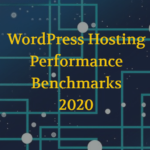 WordPress Hosting Performance Benchmarks (2020)
WordPress Hosting Performance Benchmarks (2020)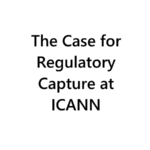 The Case for Regulatory Capture at ICANN
The Case for Regulatory Capture at ICANN WordPress Hosting – Does Price Give Better Performance?
WordPress Hosting – Does Price Give Better Performance? Hostinger Review – 0 Stars for Lack of Ethics
Hostinger Review – 0 Stars for Lack of Ethics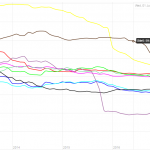 The Sinking of Site5 – Tracking EIG Brands Post Acquisition
The Sinking of Site5 – Tracking EIG Brands Post Acquisition Dirty, Slimy, Shady Secrets of the Web Hosting Review (Under)World – Episode 1
Dirty, Slimy, Shady Secrets of the Web Hosting Review (Under)World – Episode 1 Free Web Hosting Offers for Startups
Free Web Hosting Offers for Startups