First off, it sucks. I am sorry that you have to go through the ordeal of downtime and web hosting failures.
There are a couple of facts about web hosting companies that everyone needs to realize:
1. Every web host has failures, given enough time. None are perfect.
2. Given 1, that doesn't mean every web host is the same. Some do better than others in handling situations. Different people will feel differently about how well a situation was handled, not everyone will be pleased. But in general, some companies handle failures better than others.
What happens after a failure
The company almost always apologizes. Sometimes they give their customers some type of compensation, often in the form of credit or payment forgiveness. Anything less than an apology should be an immediate warning sign.
Customers are then faced with a big decision.
Do you want to remain a customer of this company?
Some people will ditch the web host no matter what, given a good enough reason. Some will be locked in because of long term contracts or budgets. Some will be wondering what the future performance of the company will be like: was this a one off or a pattern? Everyone will make their own evaluations on these issues. People will see this outage differently. Choosing the right web hosting company is a personal decision. No web host is perfect for everyone.
I have a unique insight given the data I track here at Review Signal. My full time job is analyzing web hosting companies and what people think of them. I've watched multiple major outages and problems across different companies.
What generally happens is called regression to the mean. Simply put, the companies generally return to their pre-failure/outage service quality.
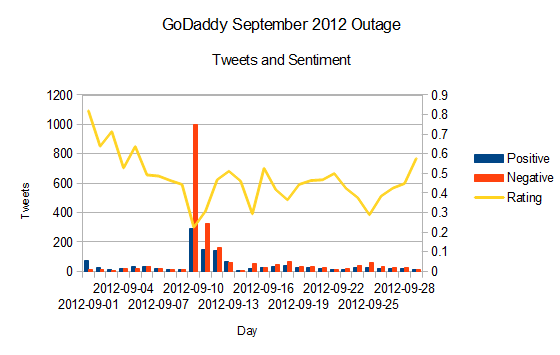
GoDaddy had a major DNS outage in September 2012. You can see a clear drop in rating and increased negative sentiment during and for a couple days after the event. However, within a week, things appear to be back to normal, their long-term overall rating is just under 50%.
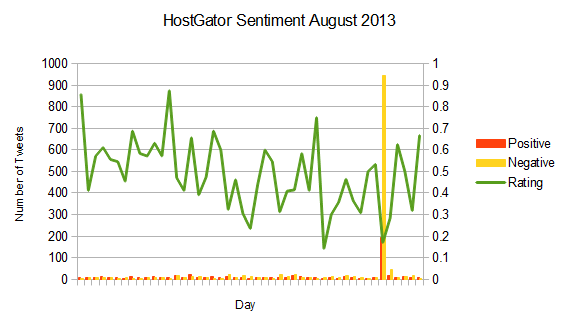
HostGator experienced a major outage in August 2013. We can see a huge decrease in rating and a massive spike in the number of negative messages. However, within days, HostGator was receiving ratings above 60%, they were 62% before the crash.
That doesn't mean every company will always regress back to the mean. Failures and outages can often be signs of systemic or worsening problems. There are sometimes signs that you can look for to determine if this is something that simply happens or perhaps a sign of things to come. Here is a non-exhaustive list of potential warning signs:
- Management Changes
- Ownership changes
- Degrading Service Quality (eg. slower response times, less knowledgeable customer service representatives)
- New / Different Infrastructure
- New / Different Software
So you still want to move or at least consider other options?
There are a lot of hosting companies out there. There are probably some even cheaper, there are some that have better reputations in different areas, there are some that might suit you better than your current provider. It's sometimes a good idea to look around just to make sure you're getting the best value.
When choosing a new web host people generally consider one of two options: asking friends or reading reviews. If you have a friend who knows the web hosting industry and you trust them to give you a good recommendation, that's often a good place to start. If you like reviews and trust a lot of opinions more than one person's opinion then finding reviews can be a better option.
I am biased here and I want to be upfront about that. This site (Review Signal) is a webhosting review site that works by tracking the opinions people share publicly on social media. That's where I get my data and insights, watching and reading all the recommendations and complaints against most of the major players in the web hosting space. All of the data we collect is published for free and available here. Each review is linked to the original posting source so you can verify it, or even reach out to that person if you really want. Review Signal's goal is to be the most honest and transparent review site in the industry and has more than 150,000 reviews (or ~100 times more than any of our competitors).
That said, there are other venues that you can look at too. Web Hosting Talk is the largest web hosting forum and has years of people talking about different companies. There is a ton of great information there and it's a great place for people interested in learning about web hosting as a business.
What should I be concerned about when looking for a new host?
There are a lot of considerations but I will list some of the major ones:
1. What do you need? The primary constraints of any site are software, hardware (disk space, cpu, memory/ram), and bandwidth. Unlimited sounds nice, but nothing is really unlimited and you don't need unlimited. Most sites don't need much at all. WordPress is only a few megabytes to put this into perspective. A high resolution photo is generally a few megabytes. Realistic goals and expectations can help make for a better hosting experience.
2. How do you expect to be supported when things go wrong or you need help? There are two primary categories of hosting: managed and unmanaged. Managed hosting means the provider manages the server for you and takes care of things like security updates and software updates. Please note this is on the server side, generally not the software you install yourself. When your server goes down, they fix it. Unmanaged hosting makes you responsible for doing these things. Most people aren't comfortable with that, but some are. If you decide you need managed, look at things like how you can get support: is it ticket system only? What about telephone? Is it 24/7? Test out the support. Try calling/emailing and asking a question. Was it fast? Easy? Did you like talking to the person? If the answer to any of these questions is no, then you are going to be really pissed off when you're a customer and actually have a real problem. Maybe that company isn't right for you.
3. How much should I spend on hosting? There is no right amount. You should be asking yourself two questions, how much can I afford and makes sense? How much is what I am running on my website worth? If you have an online business making $1,000/day running on a $3/month hosting plan with poor support, you might want to re-think your plan. If you run a personal blog for fun with cat pictures you found on reddit and your mom is your only visitor, $3/month might be the right amount to spend on it (no offense to all the cat picture websites, the internet needs more of you <3 and take this cat picture offering).
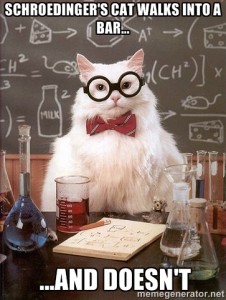
4. There is no best host. Hosting companies are good at different things. Some specialize in very specific types of hosting and services while others are the best at being cheap. It really depends what you want and how you want to make trade-offs.
Conclusion
I tried to include some basic guidelines and help here for anyone considering the issues around a major catastrophe at a web hosting company. Not every situation is covered and getting specific help and recommendations is sometimes necessary. I am happy to answer any questions people might have and help any/all of you to the best of my ability. Please use our Talk to a Web Hosting Expert form to get started. If you are just interested in reading reviews, I suggest taking a look at our big list of providers, ratings and data available on our compare web hosting providers page.
Good luck and I hope this has helped!
-Kevin Ohashi
This post was inspired by the EIG outage [covered here 1, 2] and a comment I wrote on Mashable discussing the outage.
Photo credit: Nathan Reed.
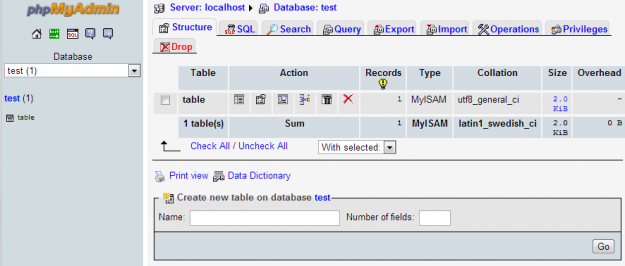

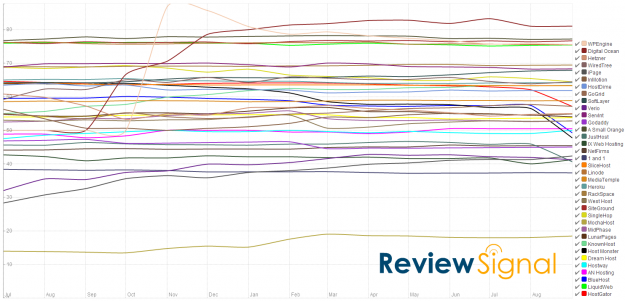


















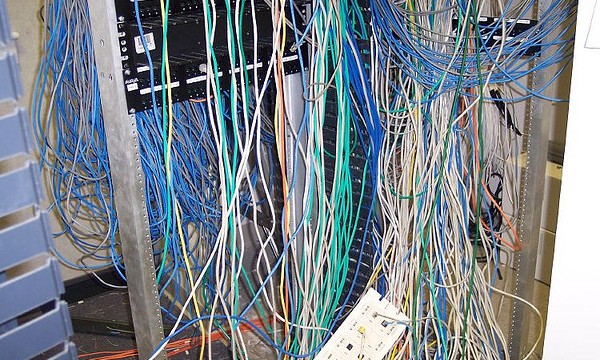
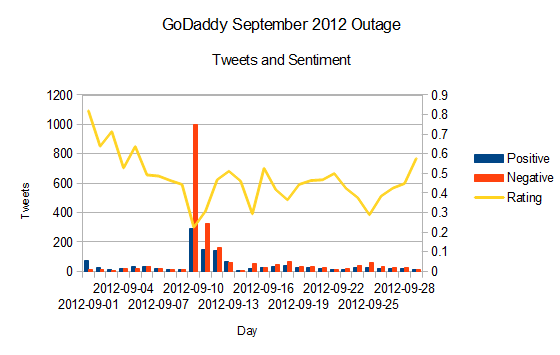
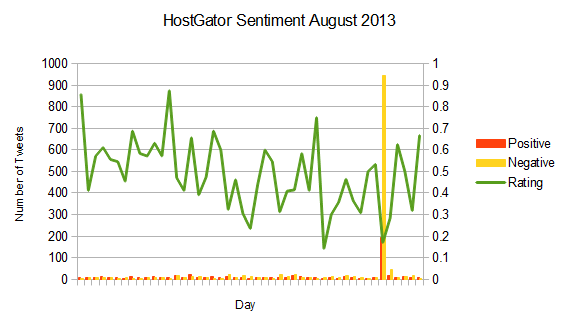
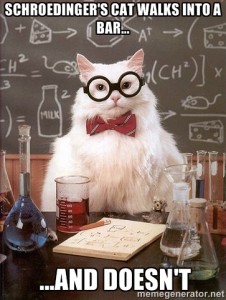
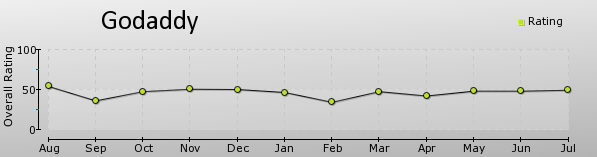
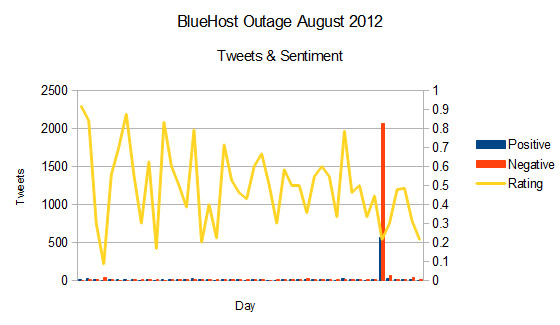

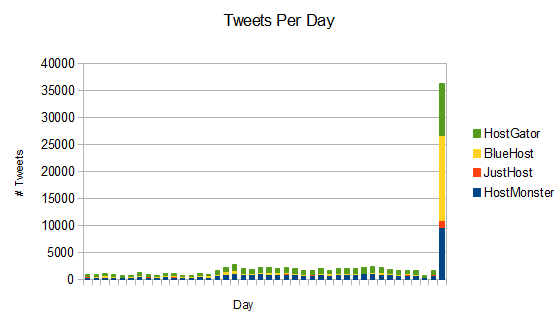
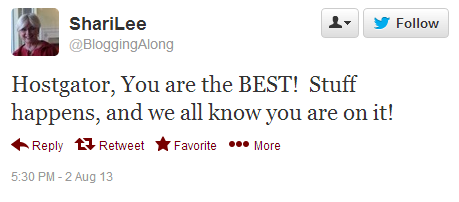
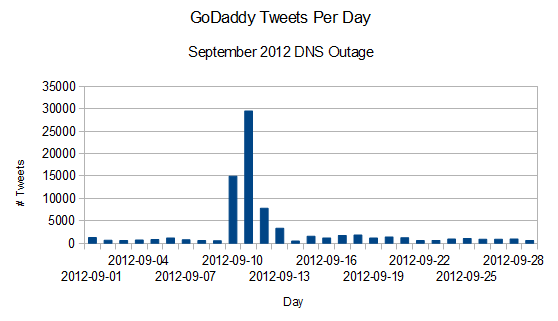

 WordPress & WooCommerce Hosting Performance Benchmarks 2021
WordPress & WooCommerce Hosting Performance Benchmarks 2021 WooCommerce Hosting Performance Benchmarks 2020
WooCommerce Hosting Performance Benchmarks 2020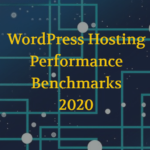 WordPress Hosting Performance Benchmarks (2020)
WordPress Hosting Performance Benchmarks (2020)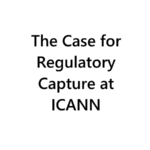 The Case for Regulatory Capture at ICANN
The Case for Regulatory Capture at ICANN WordPress Hosting – Does Price Give Better Performance?
WordPress Hosting – Does Price Give Better Performance? Hostinger Review – 0 Stars for Lack of Ethics
Hostinger Review – 0 Stars for Lack of Ethics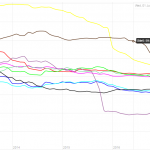 The Sinking of Site5 – Tracking EIG Brands Post Acquisition
The Sinking of Site5 – Tracking EIG Brands Post Acquisition Dirty, Slimy, Shady Secrets of the Web Hosting Review (Under)World – Episode 1
Dirty, Slimy, Shady Secrets of the Web Hosting Review (Under)World – Episode 1 Free Web Hosting Offers for Startups
Free Web Hosting Offers for Startups