Amazon Launched Amazon Giveaway platform one week ago. I immediately thought it would be interesting to try out as a marketing channel. I've never done a giveaway. Although multiple hosting companies have offered to give free plans if I advertise their services; which didn't seem ethical given what we do.
Here's what I learned.
What to Give Away?
The first question is what product would correlate well with the service I'm offering (web hosting reviews). I looked at web hosting books and that was about the only thing related on web hosting on Amazon. But they looked terrible and I wouldn't want one, so why would my audience? So I had to get creative. I decided the easiest thing for me would be flash drives, a very common promotional item. Maybe I could spin a message about backing up your data (I honestly don't think the product selection and message was that good). I think the more tailored the giveaway is to your company the better. If you can giveaway your own product that would be the best.
How Amazon Giveaway Works
Basically, you just browse around Amazon looking for a product that says
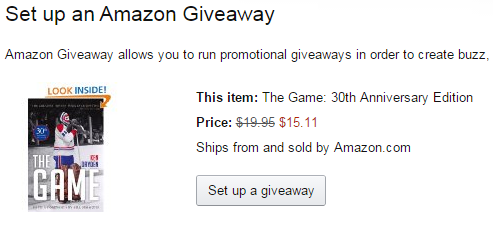
Then you choose how you want to run it. There are currently two options. One gives away X items to the first N people who click. The second option gives away X items to the Nth person to click. I think you would be crazy to use option 1 and I'm not sure why it's even an option. So I will pretend everyone is selecting to giveaway an item for every Nth person.
The second setting is whether it's free or you a visitor to follow you on Twitter. I think a Twitter follow should be the default setting. Otherwise you get nothing for your giveaway beyond people looking at the landing page. You have no idea who they are and have no means to contact them again otherwise.
Then you pay for the X items you are giving away (plus shipping).
The giveaway lasts for one week and you get a refund at the end of any unspent money.
The Marketing
How you market your giveaway probably has the biggest impact on how well it does. There's also probably a correlation with the quality of the giveaway and the targeting of it towards the audience you're after.
Our giveaway did the minimal marketing effort. It was posted on our Facebook page once. I also posted it on Twitter with the #AmazonGiveaway hashtag a few times. It was also posted to Reddit /r/AmazonGiveaways. I didn't use any targeted distribution for my audience, so it was the lowest common denominator of marketing.
However, I got really lucky and @Amazon retweeted me.

Which caused this:

And this:

So lots of followers, but definitely no conversions.
The Results
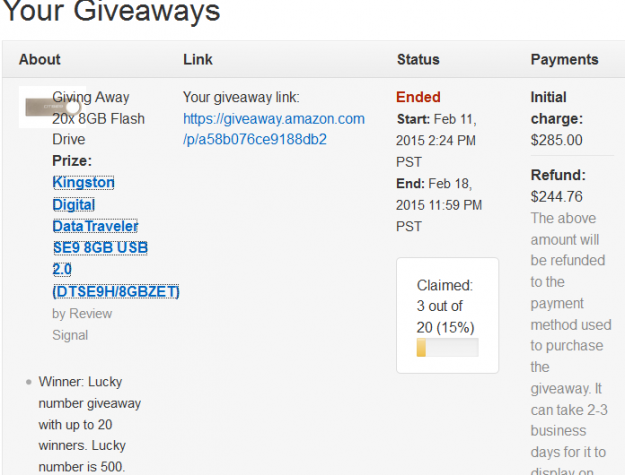
I configured my giveaway to be every 500 people wins and I was willing to give 20 of them away. I only gave away 3 and was refunded $244.76.
Amazon also emailed me some basic analytics (which I can't find on the dashboard)
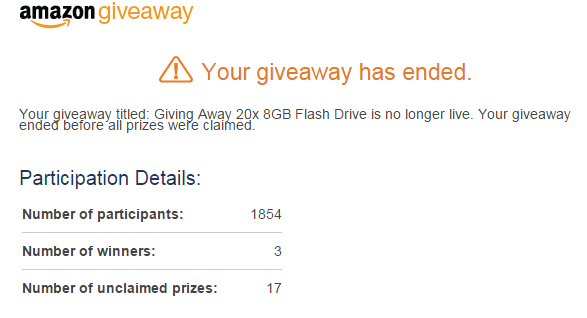
So the net result was I spent $40.24 to get 1854 followers. Of which, 444 unfollowed me within that week. I started with 357 followers, and now have 1767. So roughly 24% of the followers I bought were worthless and I only really got 1410 real new followers. So the total cost per new follower was 2.8 cents.
I was hoping to get in early on a new product and had to guess about a lot of things without anything to go on. Marketing basics still should apply if you're doing a giveaway. You need to market it towards your audience and giveaway something that they are most likely to care about. You also can't expect great results just by doing the bare minimum. I think I got lucky because Amazon retweeted me (which was one of the hopes of jumping in early, getting early press). But it's nothing to bank on.
If I were going to do it again, I would do it very differently. I wouldn't bother with #AmazonGiveaway hashtag and create a landing page specifically for the purpose. I would highlight what I am giving away and also highlight what Review Signal does. I would probably try to capture an email address before giving someone a link to the giveaway. It's more of a barrier, but also would hopefully filter people most interested in my giveaway (which hopefully would be very targeted towards my audience).
TL;DR Lessons:
- Choose a product relevant to your company/business
- Market the giveaway in places where your audience/customers are (not just tweeting #AmazonGiveaway)
- Capturing Twitter followers is a mediocre reward, you should probably build some type of landing page to convert more users before they get the link to the giveaway
For the curious, some more analytics screenshots are below
The full analytics from the Tweet Amazon RT'd.
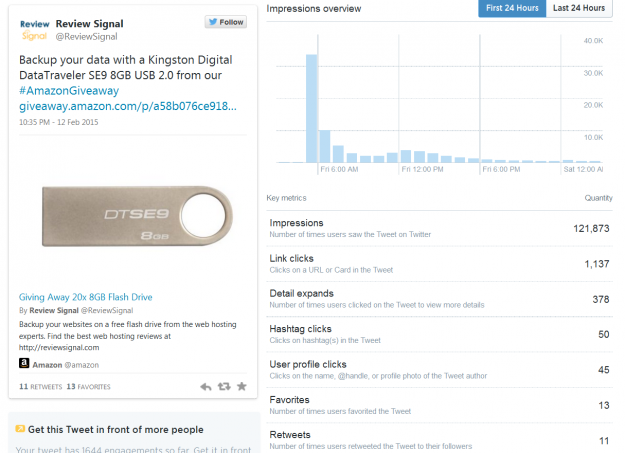
What the whole engagement/analytics looked like over the period from Twitter Analytics: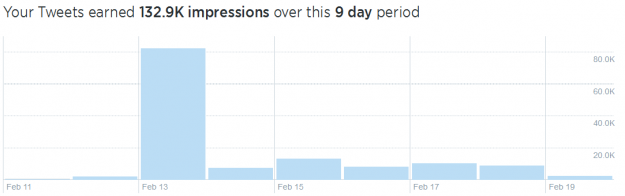
Amazon VS normal tweets with #AmazonGiveaway hashtag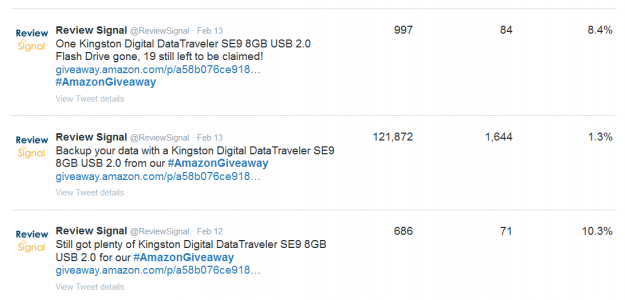
What a normal non-giveaway tweet looked like: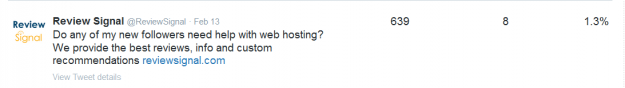
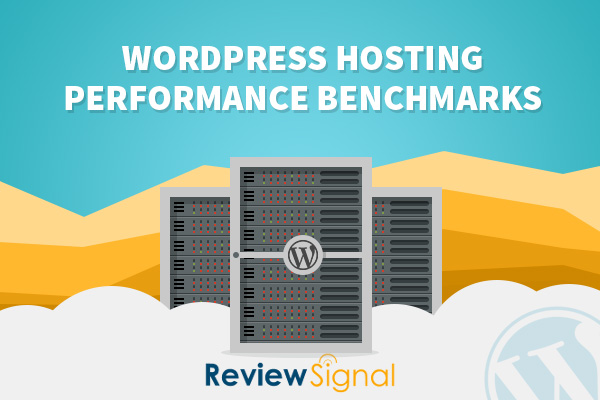

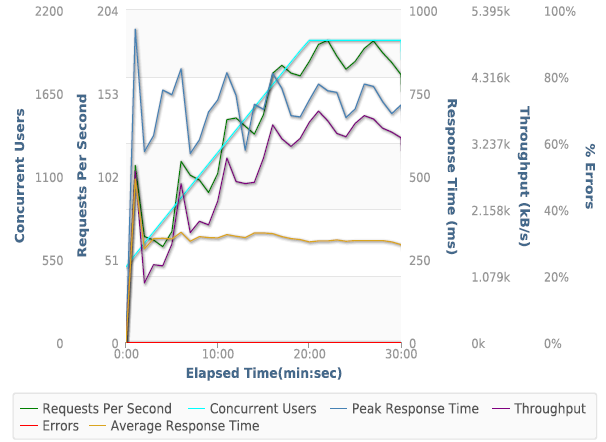


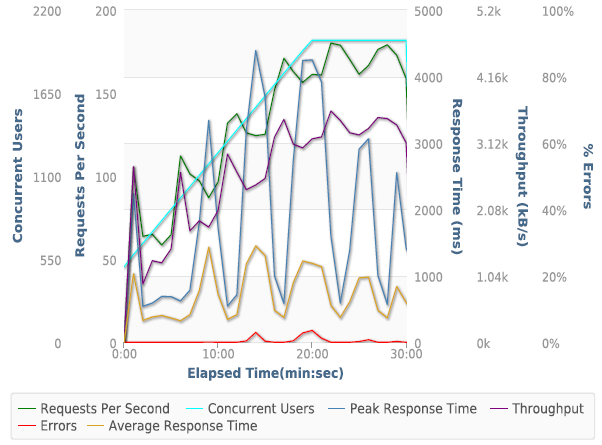


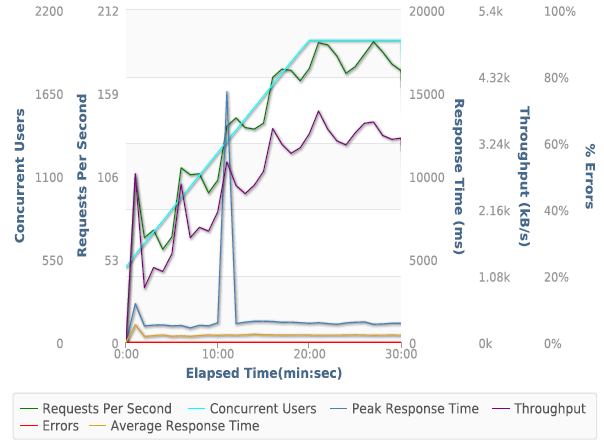

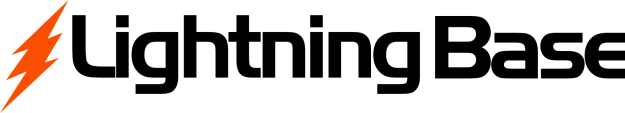
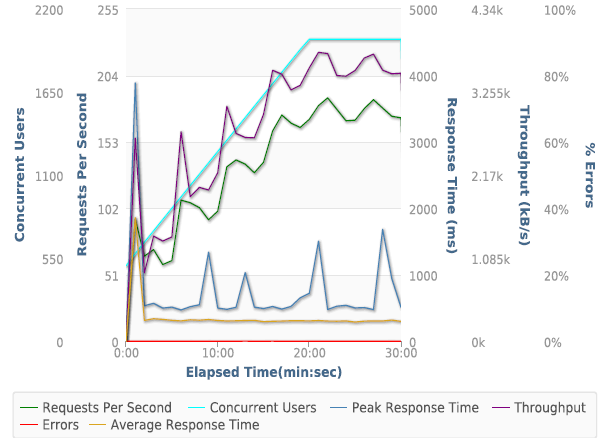

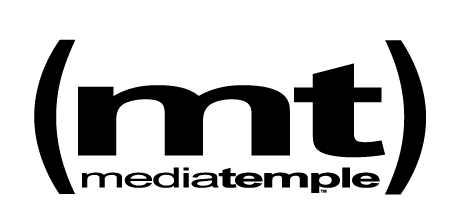
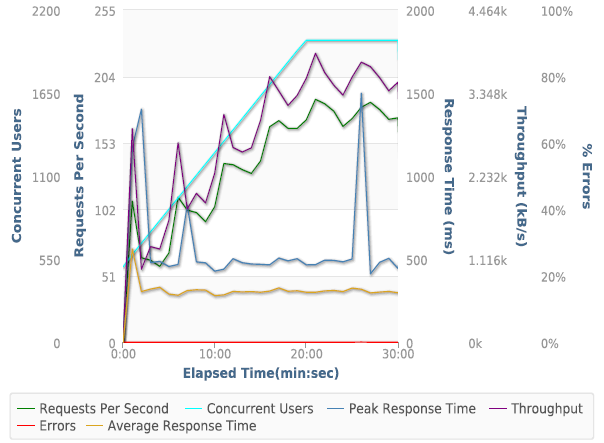
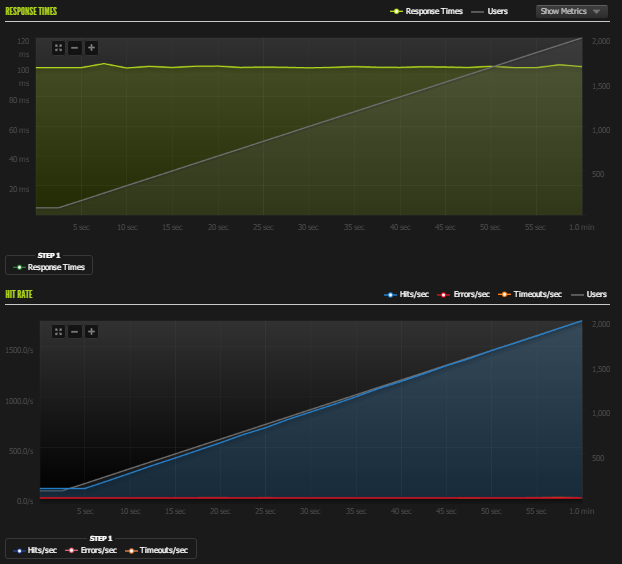

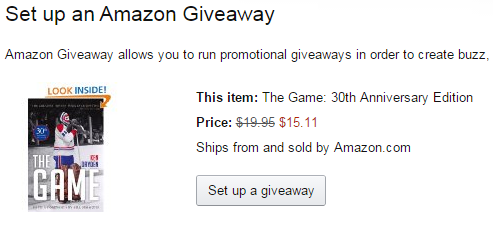



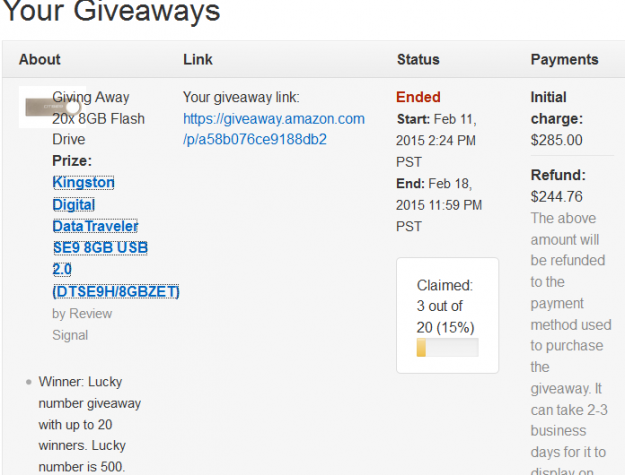
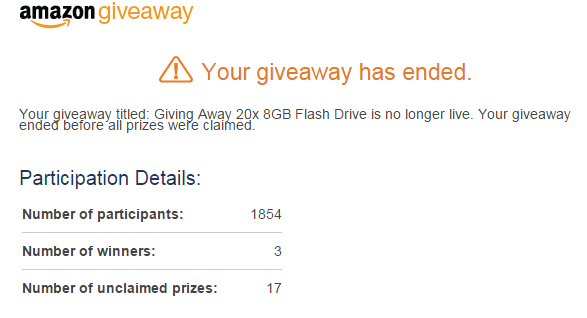
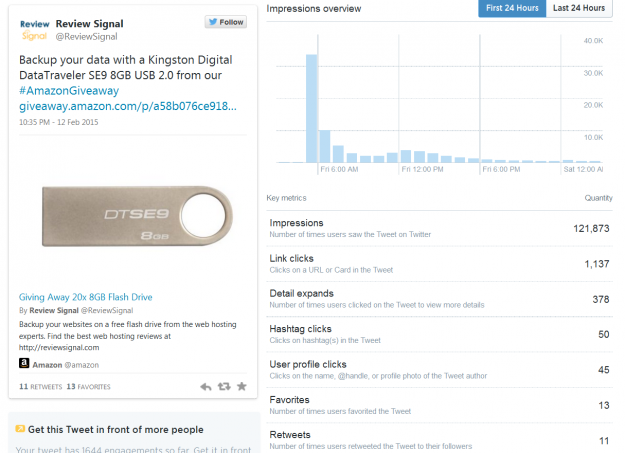
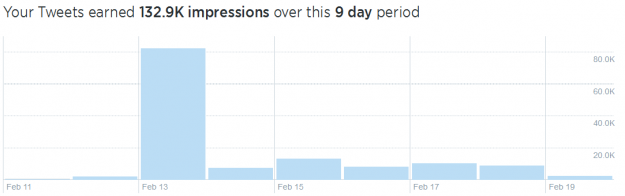
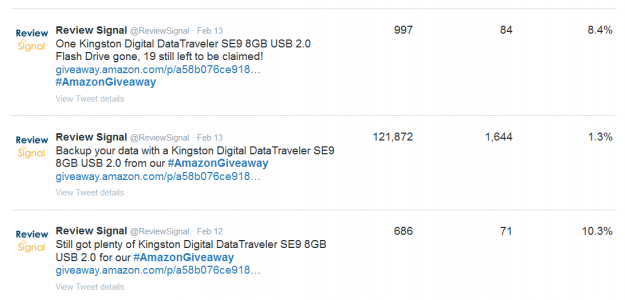
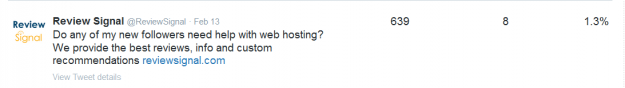






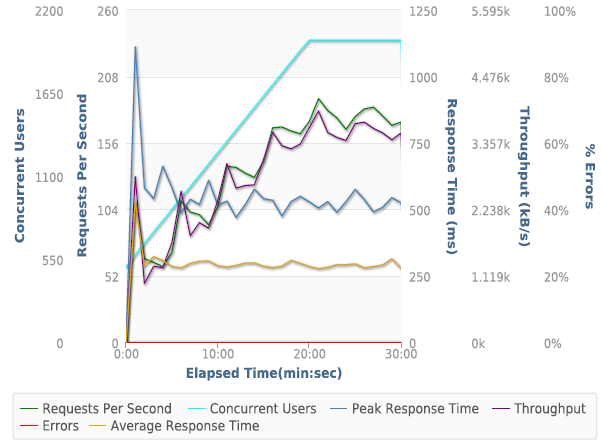


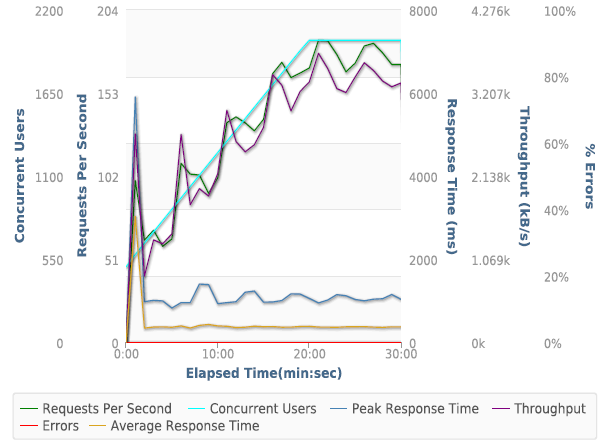

 WordPress & WooCommerce Hosting Performance Benchmarks 2021
WordPress & WooCommerce Hosting Performance Benchmarks 2021 WooCommerce Hosting Performance Benchmarks 2020
WooCommerce Hosting Performance Benchmarks 2020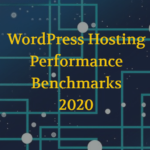 WordPress Hosting Performance Benchmarks (2020)
WordPress Hosting Performance Benchmarks (2020)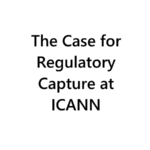 The Case for Regulatory Capture at ICANN
The Case for Regulatory Capture at ICANN WordPress Hosting – Does Price Give Better Performance?
WordPress Hosting – Does Price Give Better Performance? Hostinger Review – 0 Stars for Lack of Ethics
Hostinger Review – 0 Stars for Lack of Ethics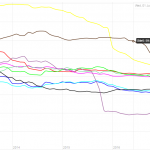 The Sinking of Site5 – Tracking EIG Brands Post Acquisition
The Sinking of Site5 – Tracking EIG Brands Post Acquisition Dirty, Slimy, Shady Secrets of the Web Hosting Review (Under)World – Episode 1
Dirty, Slimy, Shady Secrets of the Web Hosting Review (Under)World – Episode 1 Free Web Hosting Offers for Startups
Free Web Hosting Offers for Startups